
Trading Vault Update: New Stat Widgets for Smarter Insights
Explore Trading Vault’s latest update with new stat widgets, improved averages, and enhanced performance tools designed to sharpen your trading edge.
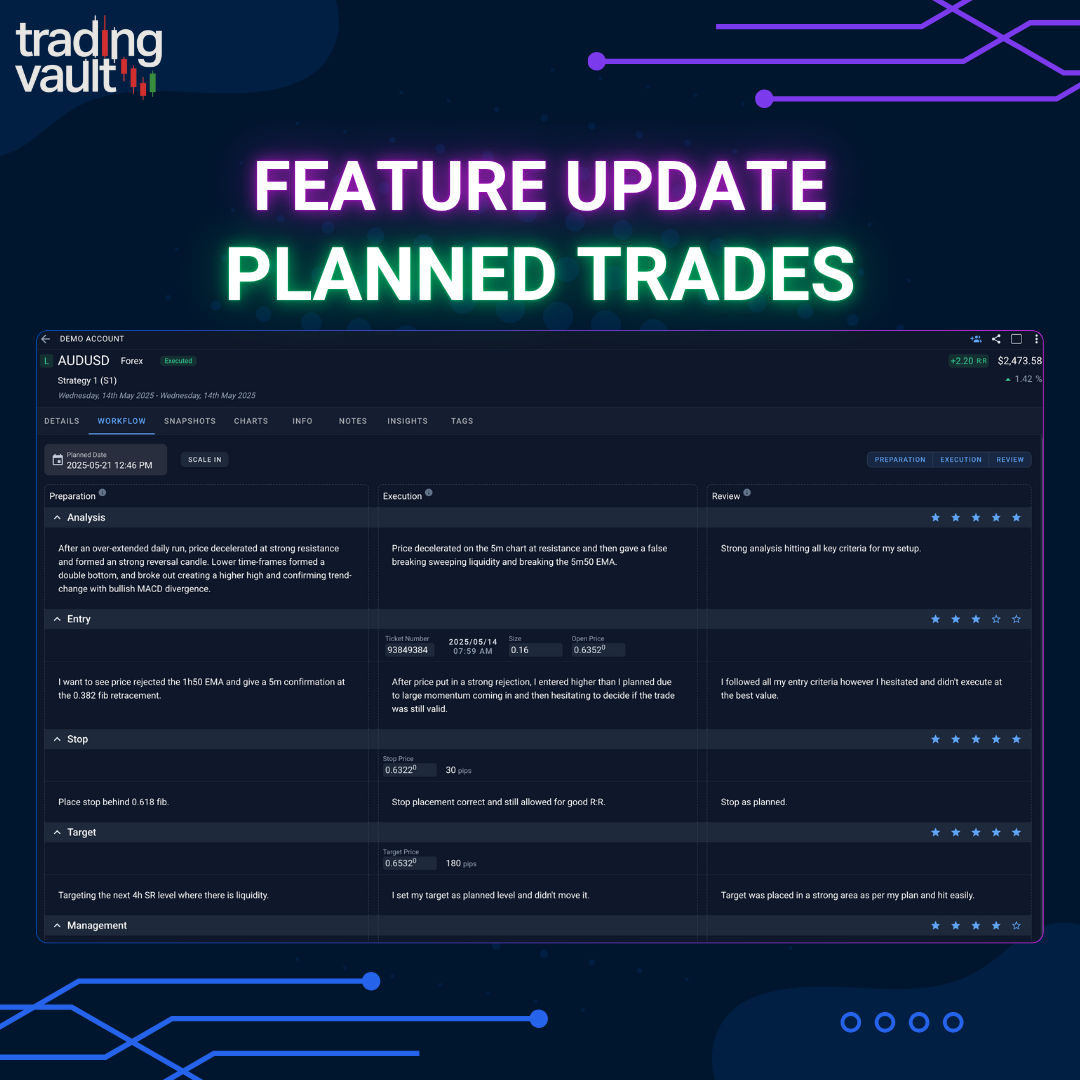
We’ve just rolled out one of our biggest and most transformative updates—built entirely around how real traders actually trade.
This update introduces a complete Plan → Execute → Review journaling workflow that helps you stay consistent, refine your edge, and level up your trading mindset.
With this update, you can now:
Let’s take a closer look.
Track your trade lifecycle more accurately with three new trade statuses:
This gives you more context and historical data to reflect on—whether or not the trade was taken.
Say hello to the new Workflow tab inside every trade.
This tab is divided into three collapsible columns:
You can toggle each column on or off or view them side-by-side for a full picture of plan vs outcome.
This isn't just a new layout—it’s a repeatable framework to help you build a consistent trading routine.
What if your trade idea was right, but you didn’t take it—or got stopped early?
With the new Direction Prediction feature, you can track whether price moved in your expected direction, even on trades you skipped or invalidated.
This helps you:
📈 It’s a simple checkbox, but a powerful insight.
Now you can log the Ideal Risk:Reward for a trade—what was realistically achievable based on your plan.
Compare that to your Actual Result, and the difference is your discrepancy.
Example:
This metric helps identify:
And most importantly—it keeps you honest about following your edge.
Not all traders pre-plan every detail—and that’s okay.
You can easily hide the Preparation column in the Workflow tab and focus on execution and review only.
The system adapts to your trading style.
Every update brings us closer to making Trading Vault the fastest, most intuitive journaling platform out there.
Consistent trading results don’t come from a lucky trade—they come from consistent processes.
With this update, you now have an end-to-end journaling system:
Whether you’re a beginner refining your setups or a pro optimizing your edge, these tools help you stay focused and accountable.
And we’re not done yet—new metrics and stats tied to these features are already in development.
Log in to your Trading Vault dashboard, open any trade—or start a new one—and explore the Workflow tab.
This is just the beginning of a whole new era of trading journaling.
More features. More insights. More growth.

Explore Trading Vault’s latest update with new stat widgets, improved averages, and enhanced performance tools designed to sharpen your trading edge.
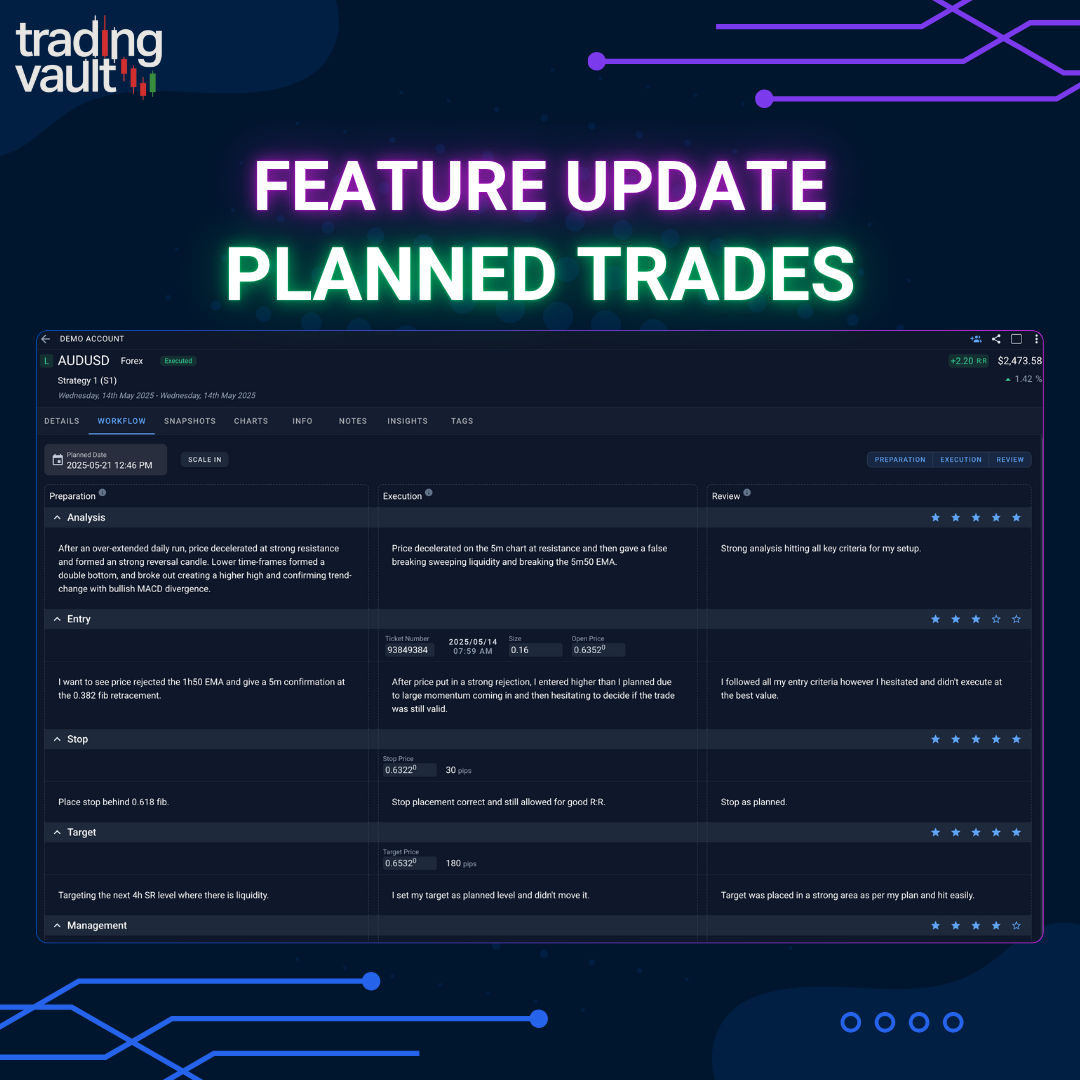
Unlock the full power of structured journaling with Trading Vault’s new Plan → Execute → Review workflow, ideal R:R tracking, and direction prediction.

Trading Vault just got a huge upgrade to how you browse, filter, and review trades—with blazing fast views, timeline memory, and open trade filtering.