
Master Your Trading Habits: Insights from Top Traders and Coaches
Master the psychology of trading with insights from top experts. Learn to overcome revenge trading, overtrading, and stop-loss mistakes using a trading journal.

High-quality trade snapshots are essential for efficient trade reviews. Follow these 7 tips to capture professional snapshots and make your trading journal even more valuable.
Capture all relevant price action before and after your position. Don’t just focus on the trade itself—context matters!
Remove unnecessary indicators and lines that don’t directly contribute to your analysis. A clean chart is easier to review.
Include your stop, target pips, and Reward:Risk ratio, but ensure they don’t block critical chart details.
Use arrows to mark the exact entry and exit points on your chart. Sync these markers across all timeframes.
Press F11 to maximize your browser and remove menu bars. This allows you to fit more of the chart into your snapshot.
Take snapshots immediately when entering and exiting trades. This preserves the chart's appearance at those specific moments.
Include all relevant timeframes in your snapshots. Multi-timeframe analysis can provide deeper insights into your trades.
Well-organized snapshots save time during reviews and help you refine your strategies without revisiting old charts.
Ready to take your trading journal to the next level? Start applying these tips today! 🚀

Master the psychology of trading with insights from top experts. Learn to overcome revenge trading, overtrading, and stop-loss mistakes using a trading journal.
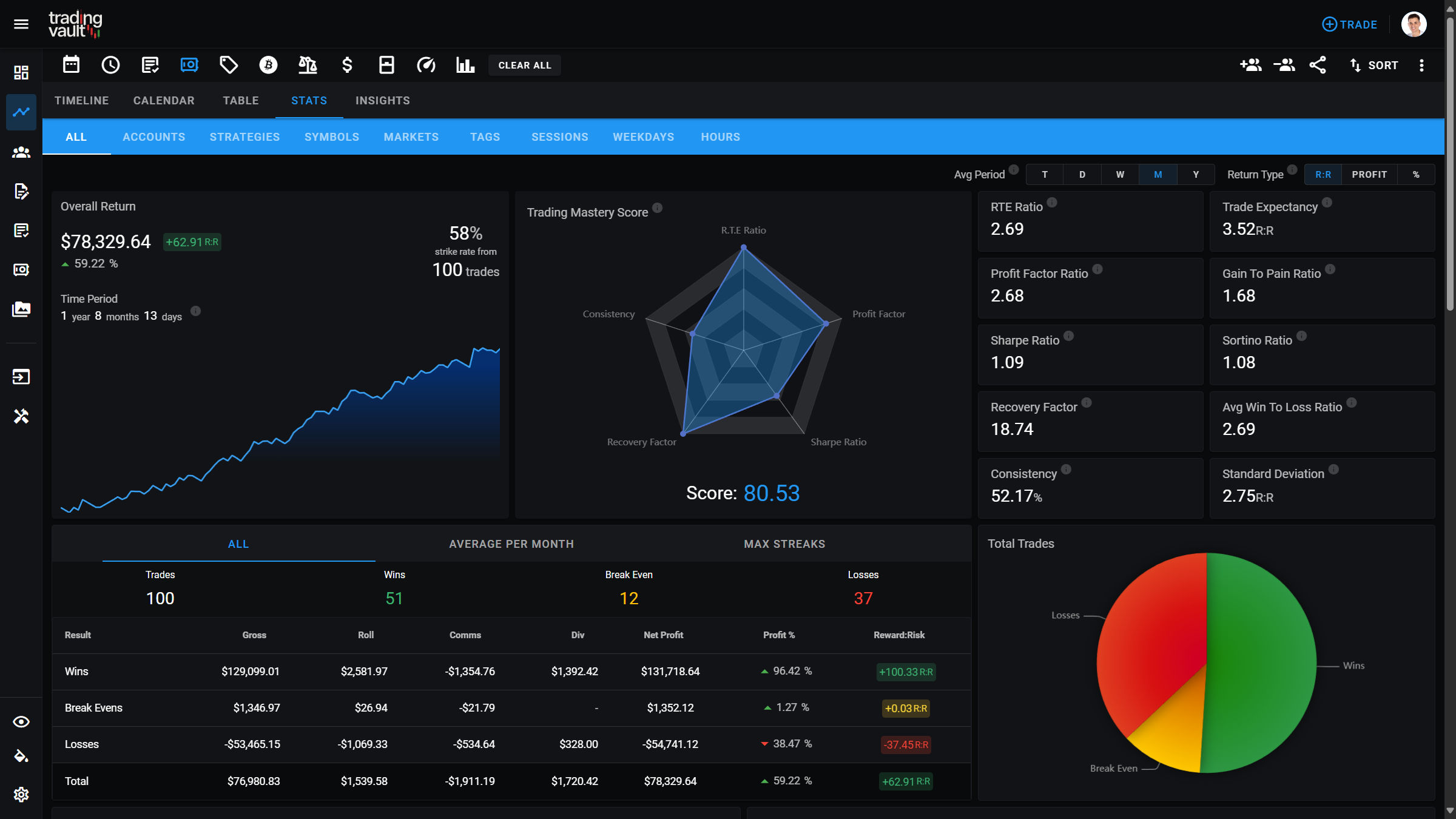
Transform your trading with Trading Vault, the all-in-one platform for tracking trades, uncovering insights, building discipline, and refining your unique edge.

Boost your trading success with a weekly review. Learn how top traders reflect, adapt, and grow through a simple, effective review routine that improves results.