
Trading Vault Update: New Stat Widgets for Smarter Insights
Explore Trading Vault’s latest update with new stat widgets, improved averages, and enhanced performance tools designed to sharpen your trading edge.

We have released an update that allows you to populate Trading Vault with randomised auto-generated content. This Demo Data update is intended for new users to explore everything Trading Vault has to offer without having to enter their own trades. Anyone can turn it on from the settings page, so even if you have been with us from the start, but never quite had the chance to explore the app, this is the best way to do it.
If you have already entered your own trades this will not be a problem. All the demo data is placed into a new Trade Account called ‘Demo Account’ to keep it separate from your real trades. Demo trades will automatically be assigned a strategy and a variety of tags including a tag called “Demo” to help it stand out. When you have finished exploring Trading Vault, you can safely delete all demo data.

Explore Trading Vault’s latest update with new stat widgets, improved averages, and enhanced performance tools designed to sharpen your trading edge.
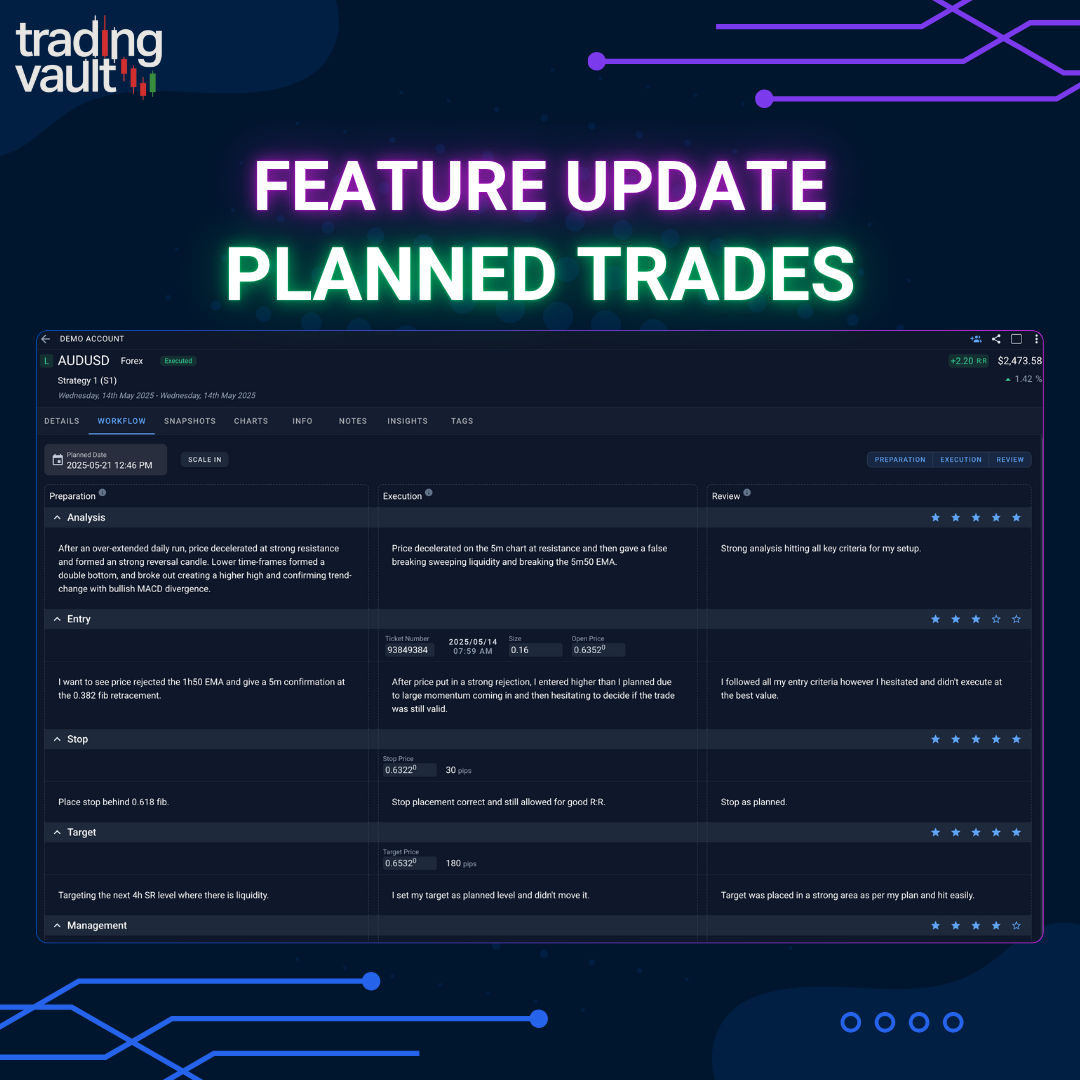
Unlock the full power of structured journaling with Trading Vault’s new Plan → Execute → Review workflow, ideal R:R tracking, and direction prediction.

Trading Vault just got a huge upgrade to how you browse, filter, and review trades—with blazing fast views, timeline memory, and open trade filtering.