
Trading Vault Update: New Stat Widgets for Smarter Insights
Explore Trading Vault’s latest update with new stat widgets, improved averages, and enhanced performance tools designed to sharpen your trading edge.

We’re excited to introduce the Notebook to Trading Vault! You can find this new feature in your side menu.
The Notebook is a versatile tool for recording anything you need in your trading journey. Here are some ideas to get started:
The Notebook is designed to help you stay organized and focused. We can’t wait to see how you use it in your trading journey!

Explore Trading Vault’s latest update with new stat widgets, improved averages, and enhanced performance tools designed to sharpen your trading edge.
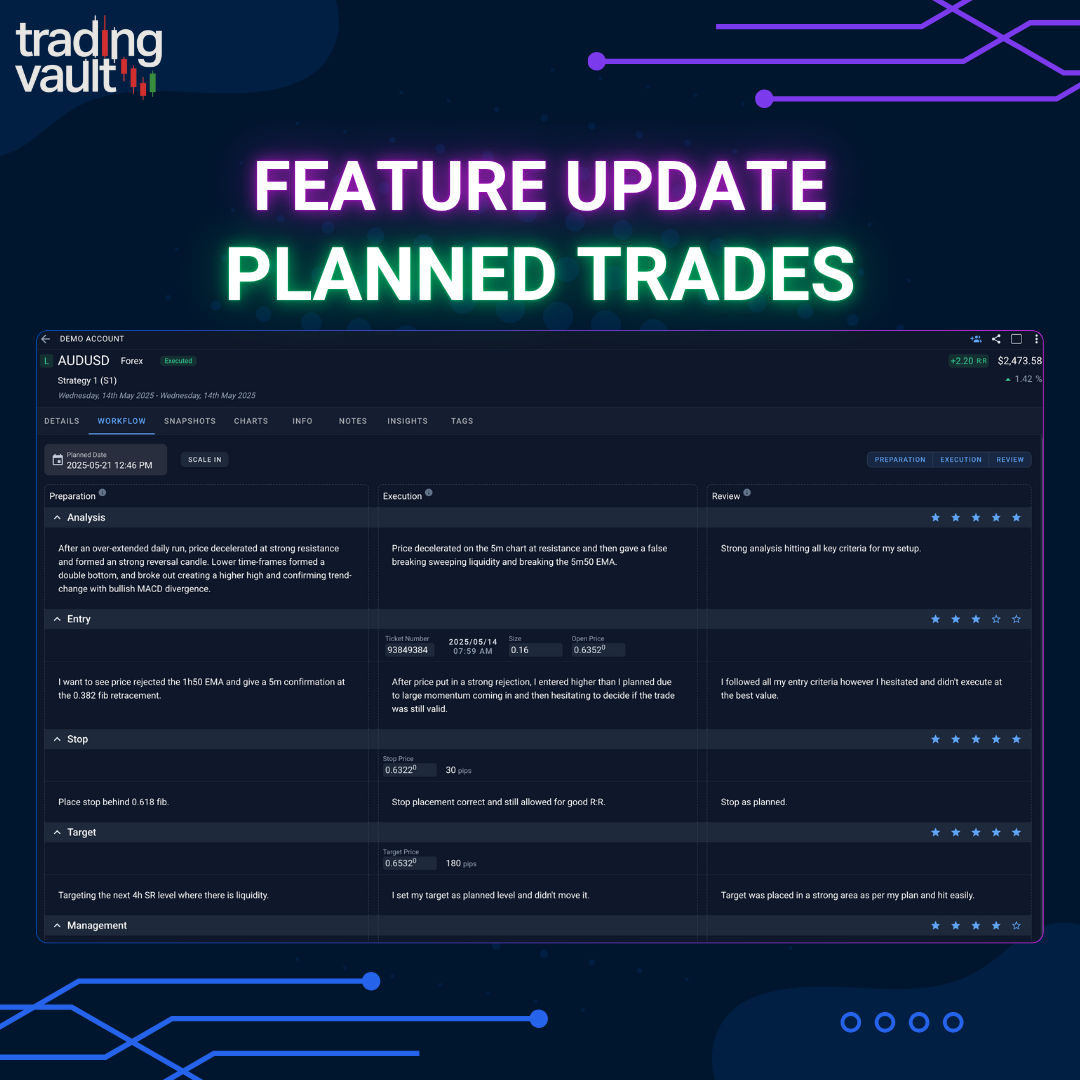
Unlock the full power of structured journaling with Trading Vault’s new Plan → Execute → Review workflow, ideal R:R tracking, and direction prediction.

Trading Vault just got a huge upgrade to how you browse, filter, and review trades—with blazing fast views, timeline memory, and open trade filtering.