
Trading Vault Update: New Stat Widgets for Smarter Insights
Explore Trading Vault’s latest update with new stat widgets, improved averages, and enhanced performance tools designed to sharpen your trading edge.

We're thrilled to announce some exciting new updates to Trading Vault Groups based on feedback from our users! One of the biggest updates is that now anyone can view a public group without needing to create an account. This means you can easily share links with your friends, colleagues, or anyone who might be interested in your trades.
Another update is the addition of a quick share button, located in the top right-hand corner of the trades screen. This feature generates a link to share multiple trades without the need to create a group first, making sharing trades faster and more efficient.
Even better, the quick share button still creates a group behind the scenes, so all the functionality and power of groups are still available. You can access these groups via the groups page and perform actions like adding or removing trades, viewing stats, using filters, renaming the group, and sending invites to your friends. These quick groups are set to public and hidden by default, so anyone with the link can access it, but they are not searchable from the groups explore page.
These updates will make it easier than ever to collaborate and share trades with your community, and we can't wait to see what you'll achieve with Trading Vault Groups!

Explore Trading Vault’s latest update with new stat widgets, improved averages, and enhanced performance tools designed to sharpen your trading edge.
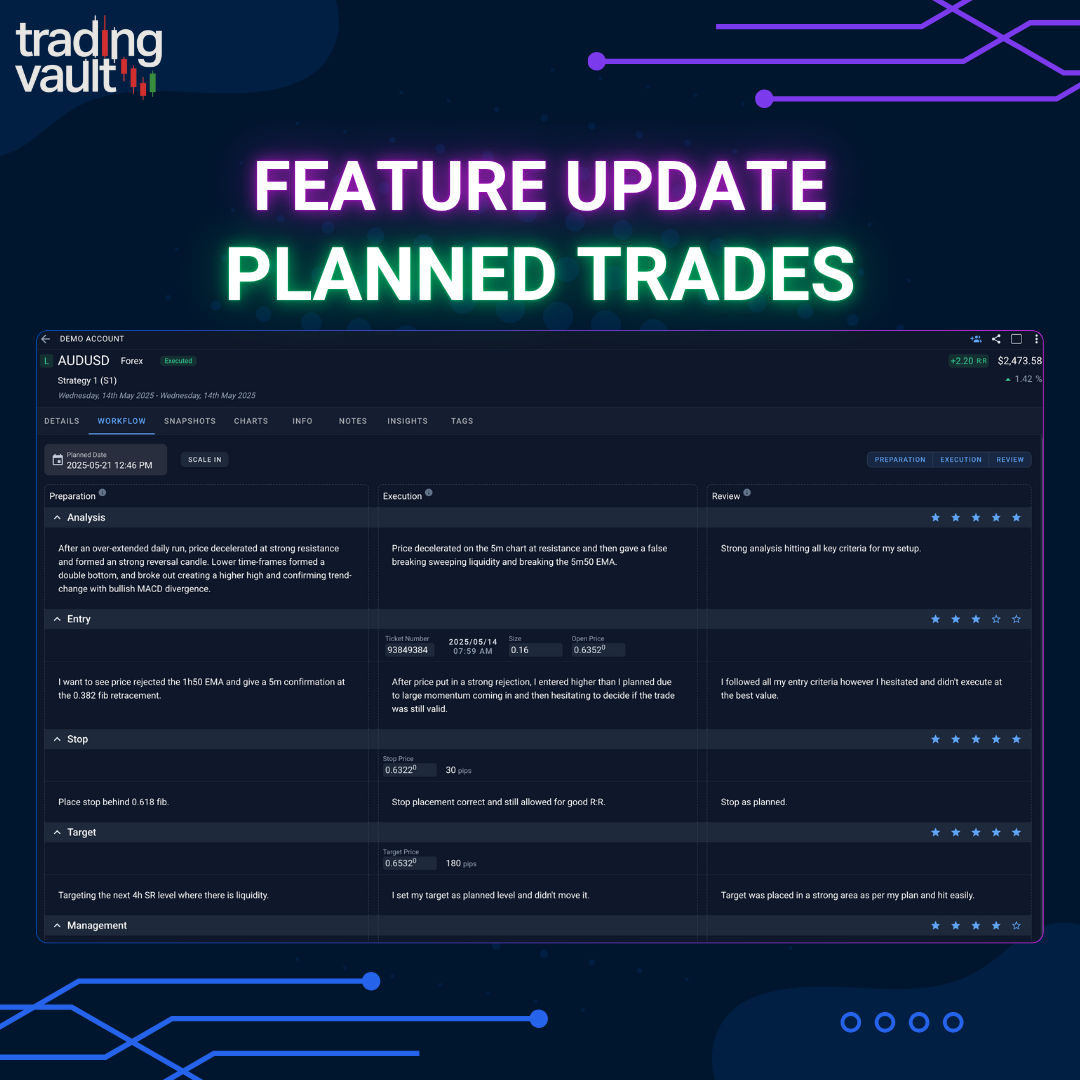
Unlock the full power of structured journaling with Trading Vault’s new Plan → Execute → Review workflow, ideal R:R tracking, and direction prediction.

Trading Vault just got a huge upgrade to how you browse, filter, and review trades—with blazing fast views, timeline memory, and open trade filtering.