
Trading Vault Update: New Stat Widgets for Smarter Insights
Explore Trading Vault’s latest update with new stat widgets, improved averages, and enhanced performance tools designed to sharpen your trading edge.

The trade detail screen has received three layout upgrades to improve usability.
Your chart snapshots are now visible from every tab. So, whether you are writing your summary, taking notes, or recording your insights, you can see your charts.
The 2-column layout moves your chart snapshots beside your summary, making better use of larger screens. You can activate it by pressing the 2-column layout button in the top right-hand corner of your screen.

The trade detail screen can now be expanded into Fullscreen mode by pressing the expand button in the top right-hand corner of your screen.


Explore Trading Vault’s latest update with new stat widgets, improved averages, and enhanced performance tools designed to sharpen your trading edge.
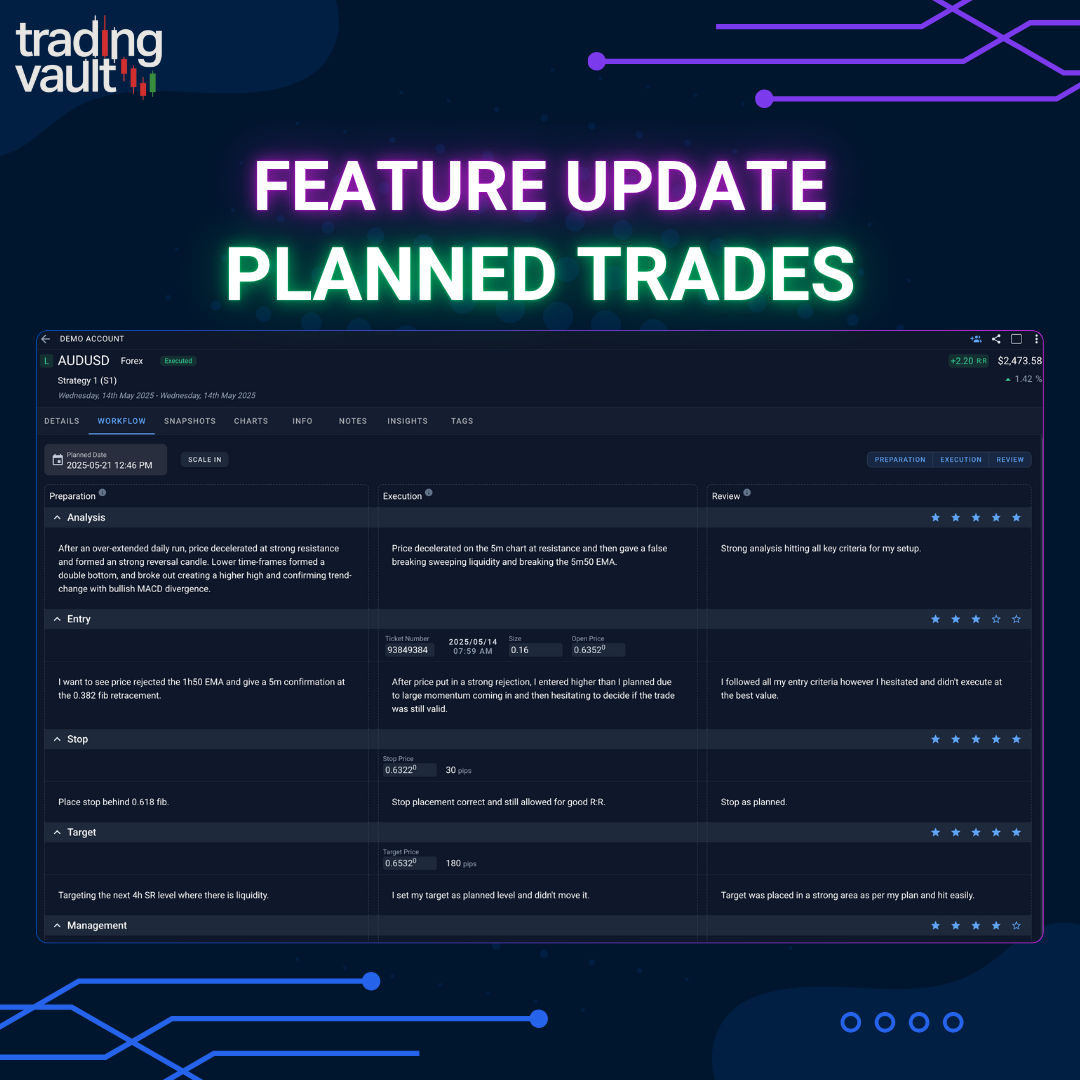
Unlock the full power of structured journaling with Trading Vault’s new Plan → Execute → Review workflow, ideal R:R tracking, and direction prediction.

Trading Vault just got a huge upgrade to how you browse, filter, and review trades—with blazing fast views, timeline memory, and open trade filtering.