
Trading Vault Update: New Stat Widgets for Smarter Insights
Explore Trading Vault’s latest update with new stat widgets, improved averages, and enhanced performance tools designed to sharpen your trading edge.

At Trading Vault, we're committed to constantly improving our app to meet the evolving needs of our users. We're thrilled to announce our latest feature update that's designed to enhance your trading experience. Get ready to take your trading game to the next level with these exciting additions:
We understand that traders have unique preferences when it comes to journaling their trades. That's why we've introduced custom layout options that allow you to view up to four different trade sections simultaneously. With 14 layout choices at your fingertips, you can tailor your trade screen to match your trading style. Plus, each section within a layout is fully resizable, ensuring you have complete control over your workspace. Say goodbye to unnecessary context switching and stay in your flow state with ease. To start customizing your trade screen, simply use the layout selector in the trade header.
Our trade screen now appears in full-screen mode, maximizing your available screen real estate. This change allows you to fully utilize your customized layouts, helping you make more informed trading decisions.
We're excited to introduce the new Snapshots section, a dedicated space for viewing and editing your snapshots all in one place. Selecting a snapshot will open it in the primary viewer, while double-clicking a snapshot activates the interactive full-screen viewing mode. This feature enables you to zoom and pan, giving you a detailed view of your snapshots. Managing your snapshots has never been more convenient!
In our quest to streamline information, we've removed tags from the details section. Now, tags exclusively appear in the Tag Management section of your trade. This adjustment simplifies your trading workflow and keeps relevant information neatly organized.
To enhance your focus on essential trading information, we've restyled the Trade Info screen. This revamp makes it easier to view and analyze these crucial details about your trades.
We've also improved our session tracking capabilities. Now, your trades will clearly indicate if they were entered or exited during multiple sessions. This feature is particularly valuable when sessions overlap, such as during the London/New York trading hours.
In addition to these exciting feature updates, we've also addressed some bugs to ensure a seamless experience:
We're confident that these enhancements will make Trading Vault your go-to trading companion. We're dedicated to empowering you with the best tools and features, so you can trade with confidence and success.

Explore Trading Vault’s latest update with new stat widgets, improved averages, and enhanced performance tools designed to sharpen your trading edge.
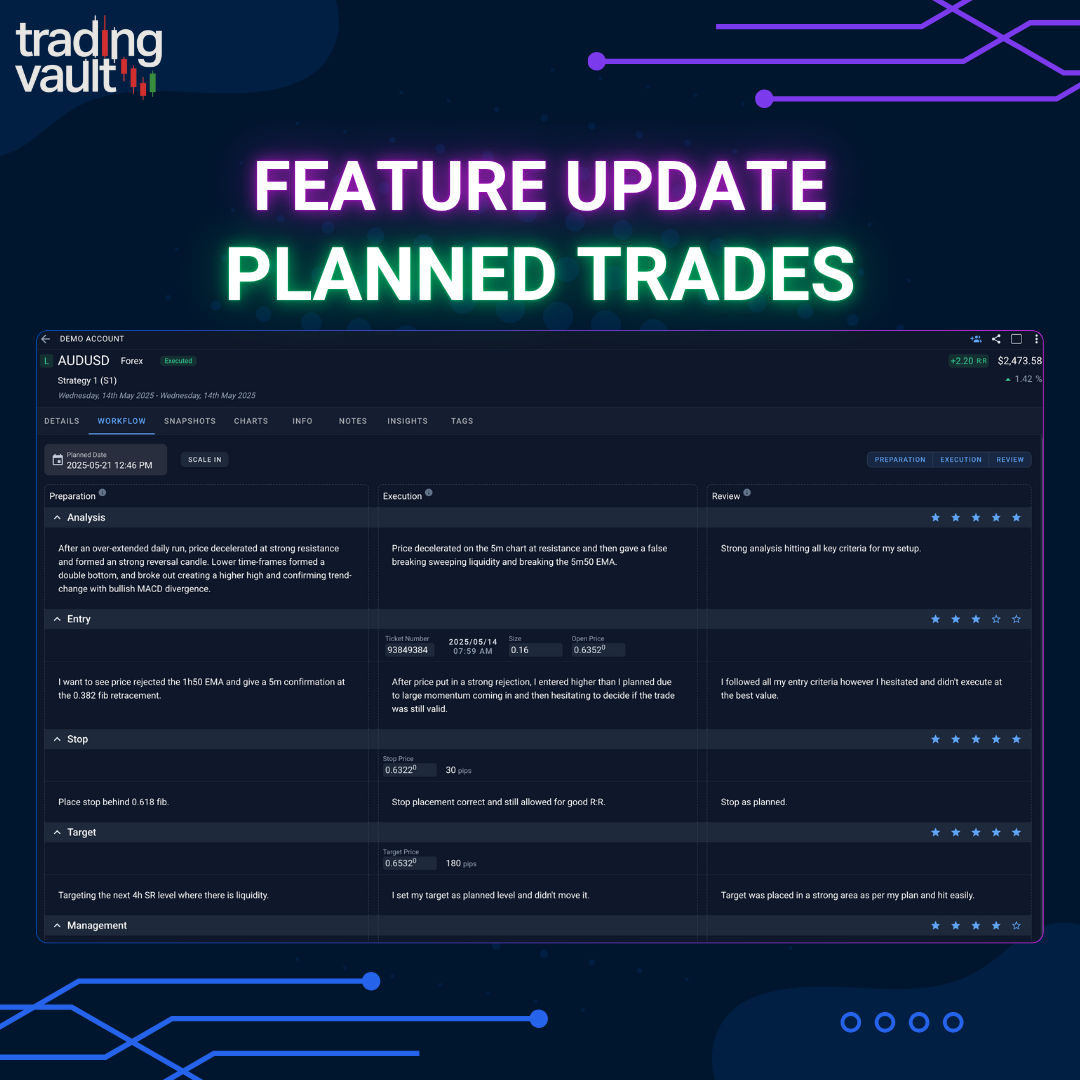
Unlock the full power of structured journaling with Trading Vault’s new Plan → Execute → Review workflow, ideal R:R tracking, and direction prediction.

Trading Vault just got a huge upgrade to how you browse, filter, and review trades—with blazing fast views, timeline memory, and open trade filtering.