
Trading Vault Update: New Stat Widgets for Smarter Insights
Explore Trading Vault’s latest update with new stat widgets, improved averages, and enhanced performance tools designed to sharpen your trading edge.

Another member-requested feature has just been added to Trading Vault! 🎉
You can now delete entire accounts and strategies, even if they have trades associated with them. This is perfect for clearing out old data or reorganizing your journal.
⚠️ Important:
Deleting an account or strategy will permanently delete all trades associated with it. A double confirmation is required to ensure you want to proceed.
This update gives you greater control over your Trading Vault data. Thank you for your suggestions—keep them coming!

Explore Trading Vault’s latest update with new stat widgets, improved averages, and enhanced performance tools designed to sharpen your trading edge.
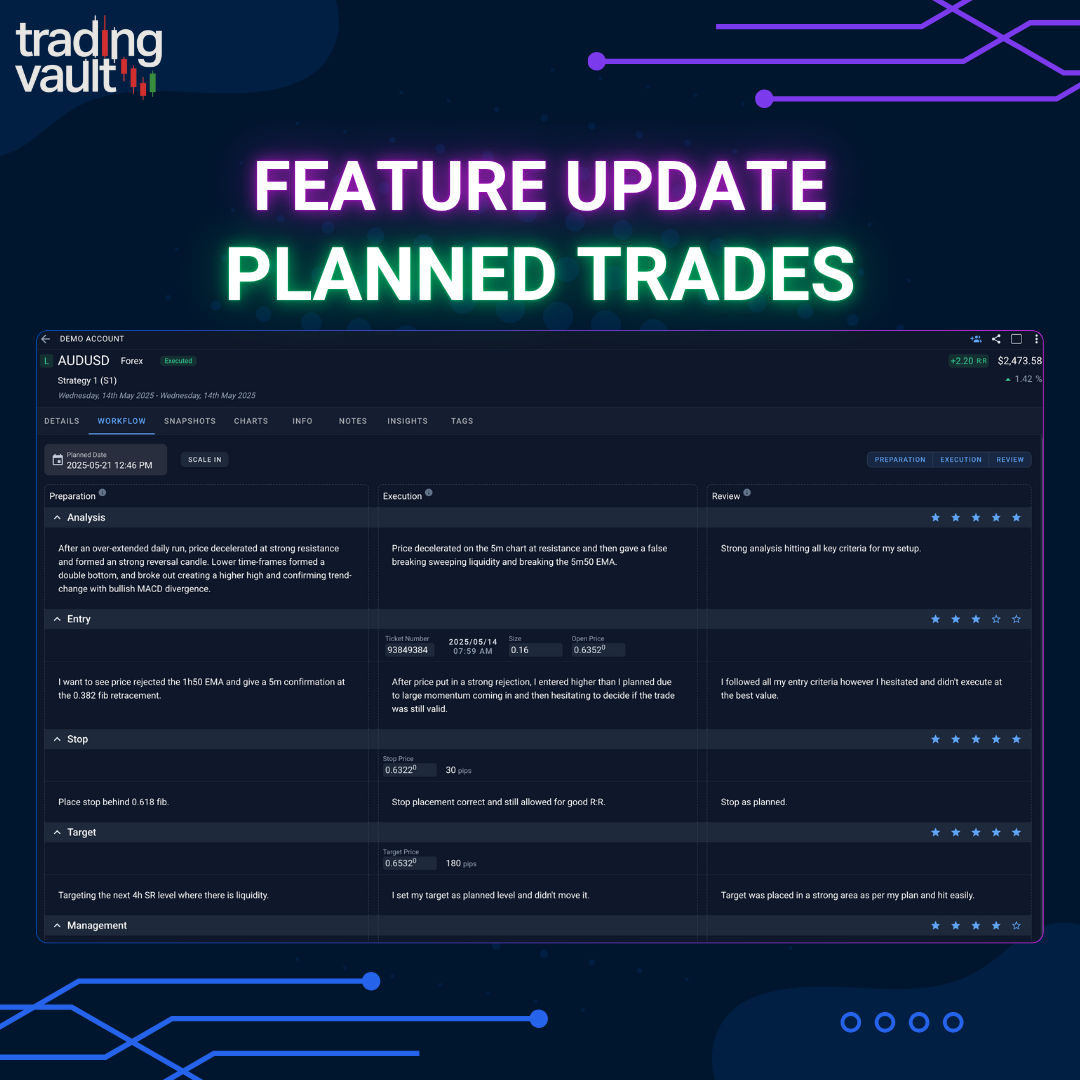
Unlock the full power of structured journaling with Trading Vault’s new Plan → Execute → Review workflow, ideal R:R tracking, and direction prediction.

Trading Vault just got a huge upgrade to how you browse, filter, and review trades—with blazing fast views, timeline memory, and open trade filtering.