
Trading Vault Update: New Stat Widgets for Smarter Insights
Explore Trading Vault’s latest update with new stat widgets, improved averages, and enhanced performance tools designed to sharpen your trading edge.

We’ve rolled out several updates and fixes to improve your Trading Vault experience.
The 'Default Setup' screen has been visually overhauled to help new users get started:
Evo Capital is the first school to offer this setup for their students!
If you'd like to have your school added, reach out at info@trading-vault.com.
This feature is free for schools using Trading Vault to support their students.
On smaller screens (like mobiles):
The light themes have been completely refreshed:
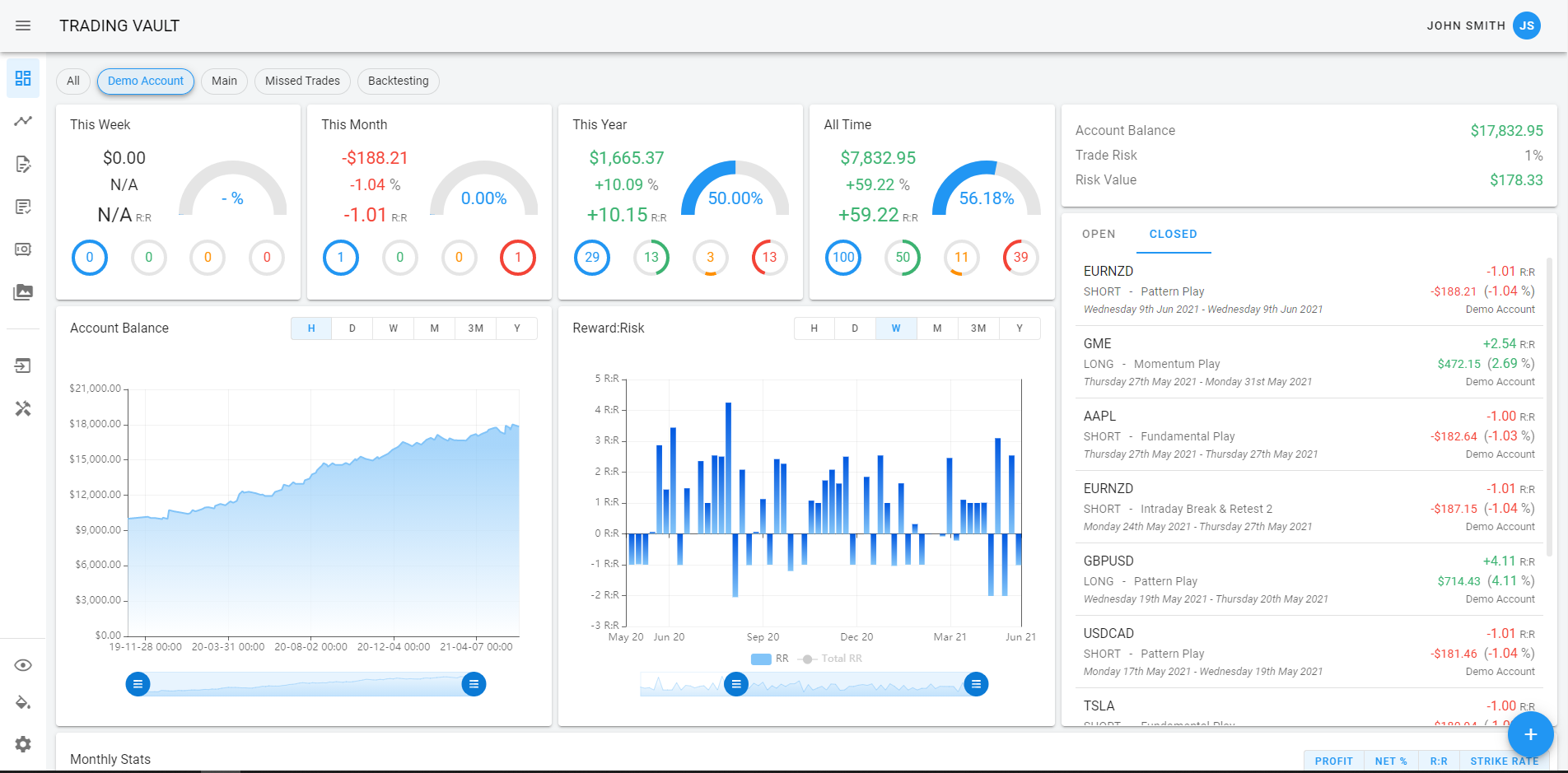
We hope you enjoy these updates!
As always, thank you for your feedback and support.

Explore Trading Vault’s latest update with new stat widgets, improved averages, and enhanced performance tools designed to sharpen your trading edge.
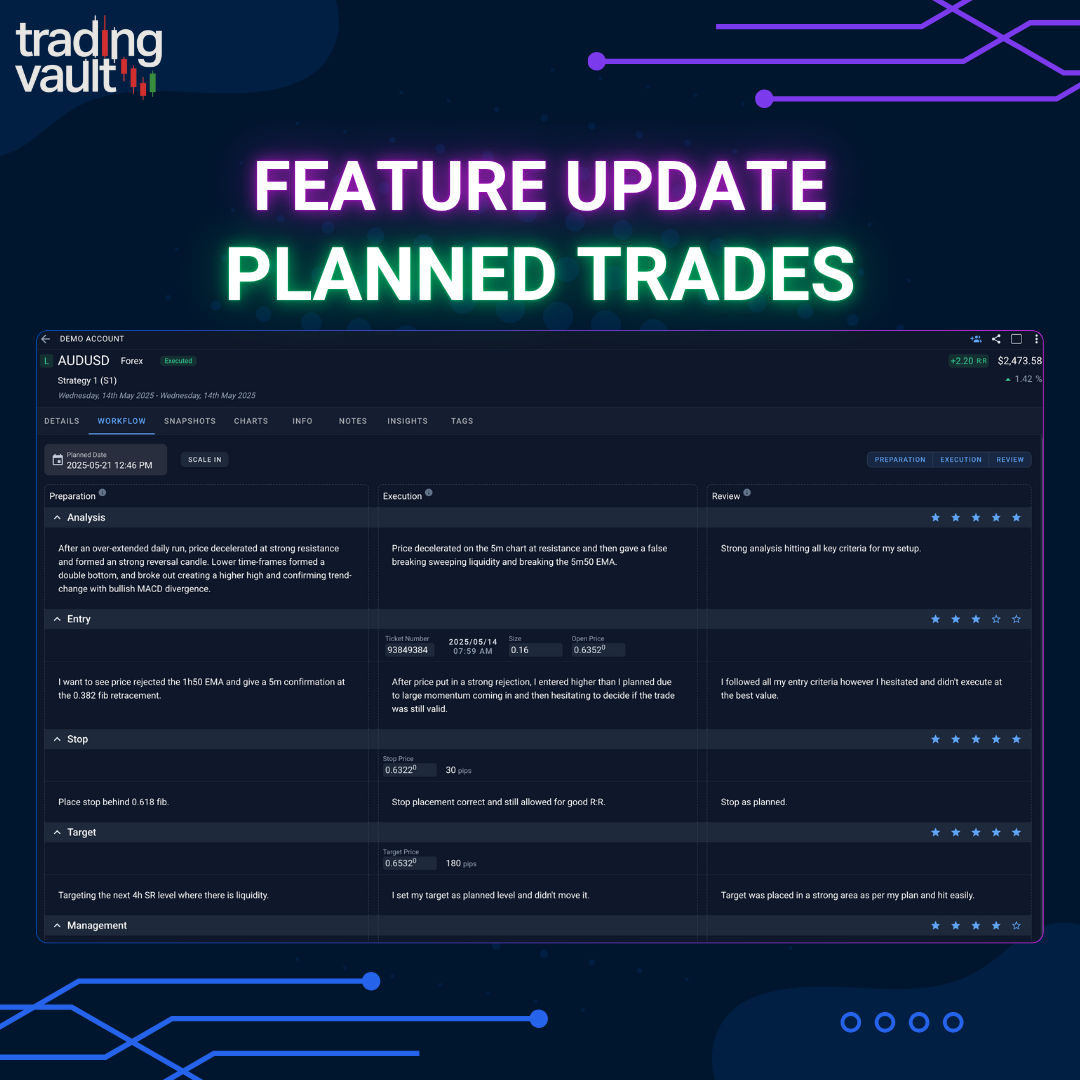
Unlock the full power of structured journaling with Trading Vault’s new Plan → Execute → Review workflow, ideal R:R tracking, and direction prediction.

Trading Vault just got a huge upgrade to how you browse, filter, and review trades—with blazing fast views, timeline memory, and open trade filtering.