
Trading Vault Update: New Stat Widgets for Smarter Insights
Explore Trading Vault’s latest update with new stat widgets, improved averages, and enhanced performance tools designed to sharpen your trading edge.

We are excited to announce our latest, highly requested tool, a Position Sizing Calculator.
Unlike other sizing calculators, this tool leverages your account information already recorded in Trading Vault to streamline the process.
Trading Vault’s calculator is built for flexibility:

Pro members unlock additional features:

While the Position Size Calculator is still in beta, it is designed to integrate seamlessly into your Trading Vault experience:
Note: Always double-check your position sizes before entering trades. If you encounter any errors, please report them to help us improve the tool for everyone.
Try the Position Size Calculator today and experience faster, smarter trade management!

Explore Trading Vault’s latest update with new stat widgets, improved averages, and enhanced performance tools designed to sharpen your trading edge.
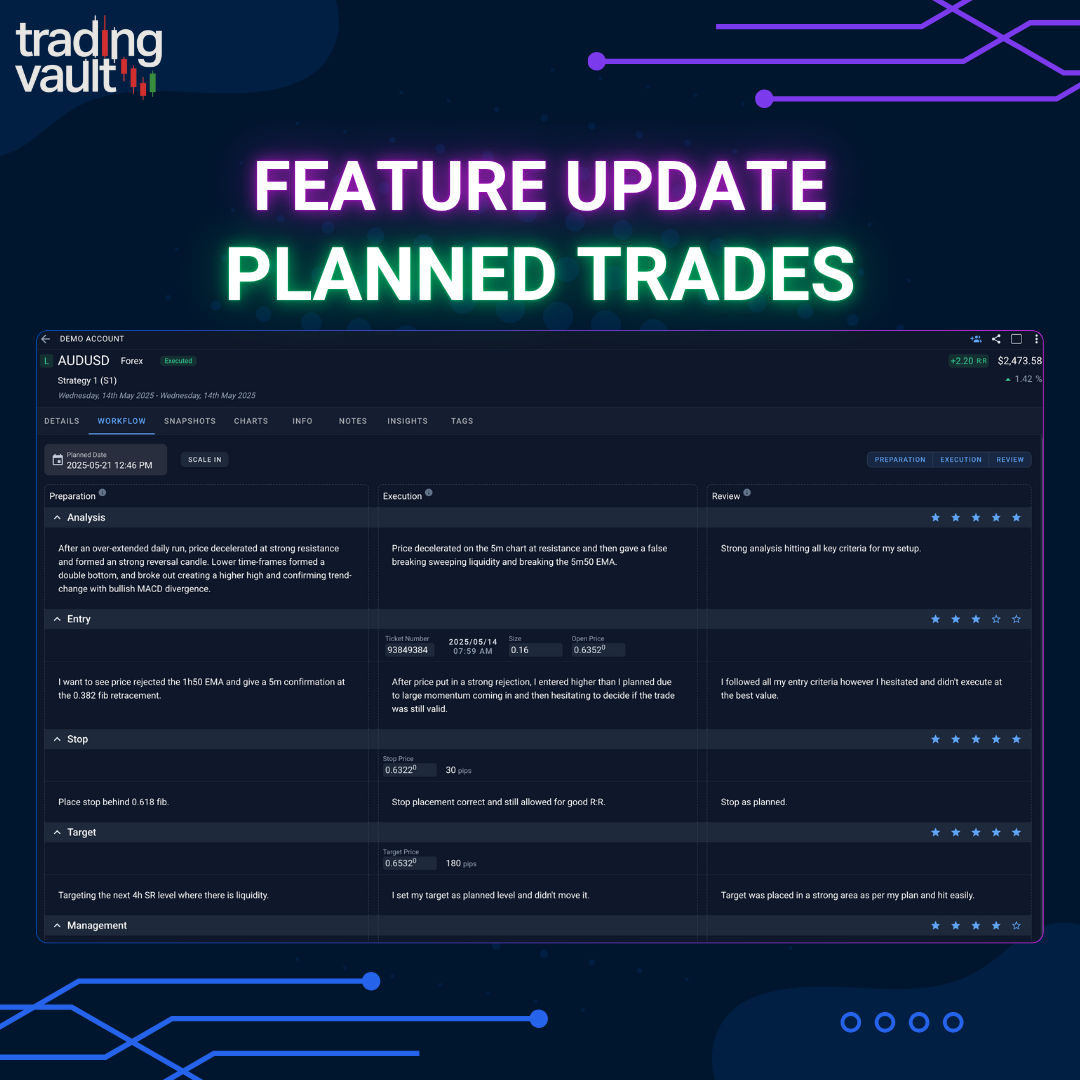
Unlock the full power of structured journaling with Trading Vault’s new Plan → Execute → Review workflow, ideal R:R tracking, and direction prediction.

Trading Vault just got a huge upgrade to how you browse, filter, and review trades—with blazing fast views, timeline memory, and open trade filtering.