
Trading Vault Update: New Stat Widgets for Smarter Insights
Explore Trading Vault’s latest update with new stat widgets, improved averages, and enhanced performance tools designed to sharpen your trading edge.

Trading Vault is an online trading journal that helps traders record and track their trades to improve their performance and become more profitable. We're excited to announce our latest update featuring group sharing, as well as several other notable updates that will enhance the Trading Vault experience for our users.
Creating a group on Trading Vault is a great way to connect with like-minded individuals and enhance your trading experience. It is available to all Trading Vault members, including those on our basic plan. With groups, you can form a trading buddy system, get mentoring, build a community with your friends, or join a trading school. Imagine the possibilities of being a part of a community that supports your trading journey, where you can share your strategies, get feedback on your trades, and learn from others' experiences. By creating or joining a group on Trading Vault, you'll have access to a wealth of knowledge and resources to help you become a more successful trader. So why wait? Start building your community today and see how it can enhance your trading experience.
With group sharing, users can create public or private groups and control who can join them. Group owners can set permissions to determine who can share trades and promote other users to moderator and manager roles to help manage the group.
When a user joins a group, they can see all the trades shared in the group, access filters, and view stats just like on their own personal journal. When sharing a trade with a group, users can choose which data to share, allowing them to keep financial and personal data private if they wish. Creating/joining a group does not automatically add your trades to a group. Trades can be individually added or added in bulk at the discretion of each user.
Click here for more information on how to create a group and share your trades.
In addition to group sharing, we've also added several other updates to Trading Vault:
We hope these updates will make Trading Vault even more useful for traders and help them achieve their goals. Try out the new features today and let us know what you think!

Explore Trading Vault’s latest update with new stat widgets, improved averages, and enhanced performance tools designed to sharpen your trading edge.
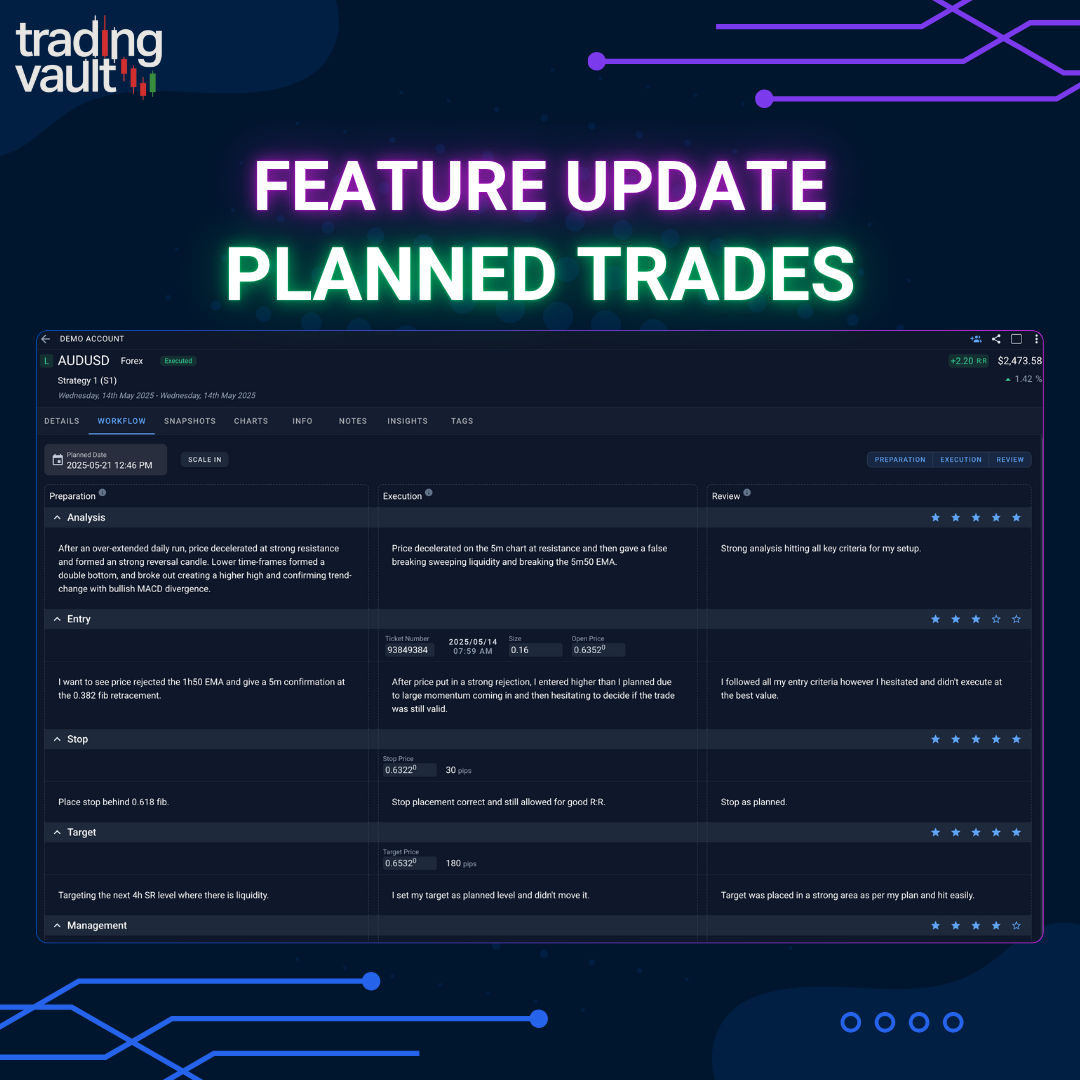
Unlock the full power of structured journaling with Trading Vault’s new Plan → Execute → Review workflow, ideal R:R tracking, and direction prediction.

Trading Vault just got a huge upgrade to how you browse, filter, and review trades—with blazing fast views, timeline memory, and open trade filtering.