Calendar
The trade calendar provides a convenient way to view your trades on a calendar, allowing you to easily see when your trades were opened and closed. You can switch between daily, weekly and monthly views depending on your preference. This feature is especially useful for traders who prefer to take a longer-term approach to trading and want to see the bigger picture of their trading activity. By visualizing your trades on a calendar, you can gain insights into patterns and trends in your trading behavior.
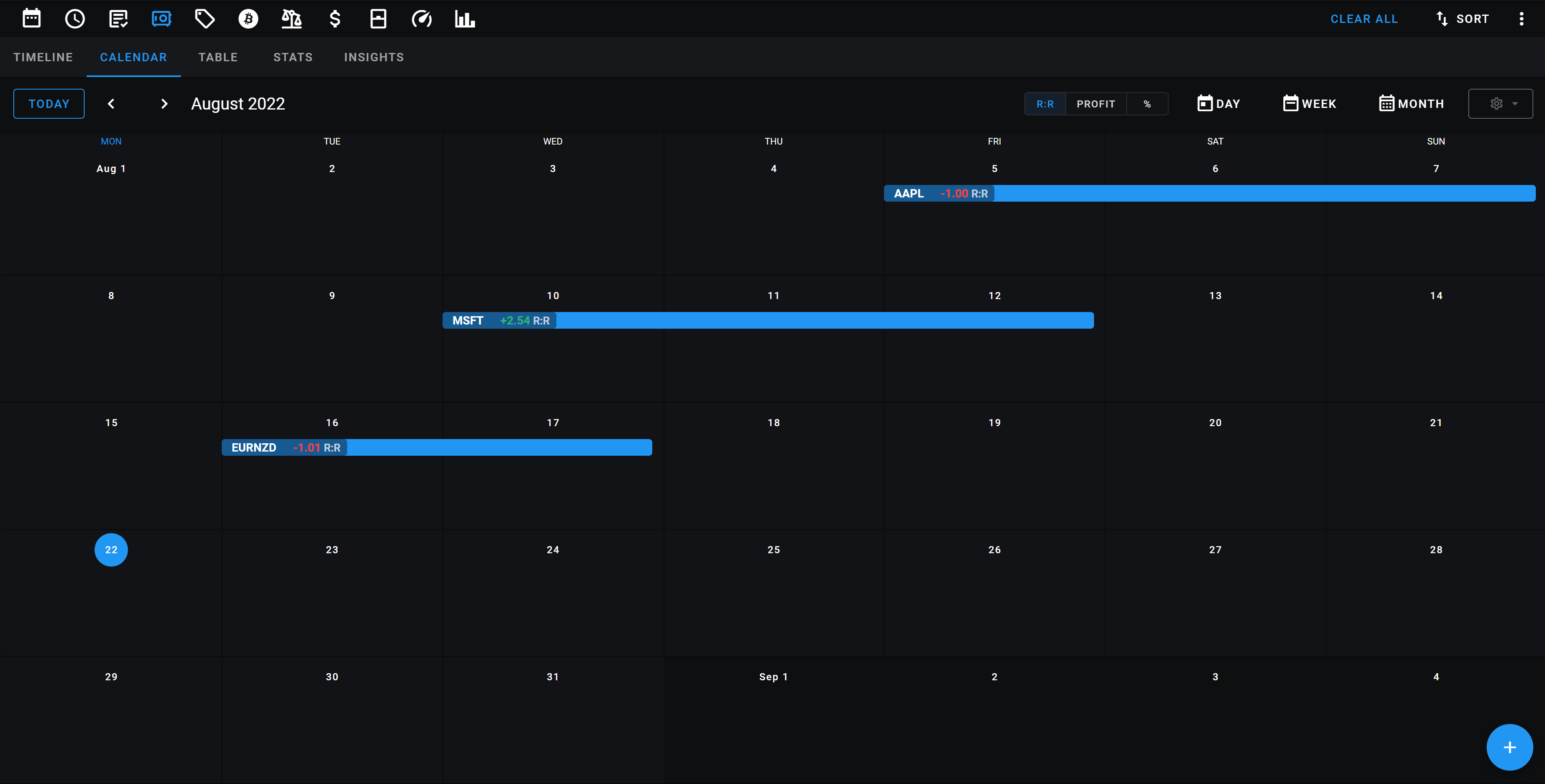
Timeline
The timeline in Trading Vault is a useful feature that allows you to view all your trades grouped by month, with each trade displayed as a detailed card that includes a summary and any attached snapshots. You can also switch to grid view to quickly scan your trades and find specific ones.
Trade Table
The trade table in Trading Vault is a convenient way to view and manage your trades in a spreadsheet-like format. Customise the table by choosing which data is displayed, changing the order, and sorting trades. Control the number of trades displayed per page using the "Rows per page" option.